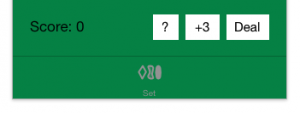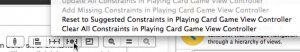Please note, this blog entry is from a previous course. You might want to check out the current one.
Think of some other way(s) to use animation in your application and implement it.
What happens if you shake your iPhone? The card go crazy:
Continue reading “cs193p – Assignment #4 Extra Task #4”