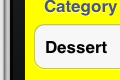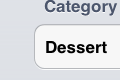Creating a Done Button
As described before, the eaGeier needs a doneButton e.g. to close the date picker.
As it is needed on several occasions, it is best to create it lazily in its getter method. To do that create a custom button, set its frame and its font. To get the “button-style feeling” set the background using a gradient image. Setting its alpha to 0.8 shows what is below but still keeps the text of the button readable. And finally set the action which should be fired when the the button is touched:
Continue reading “Lessons learned from eaGeier #7”
 .
.