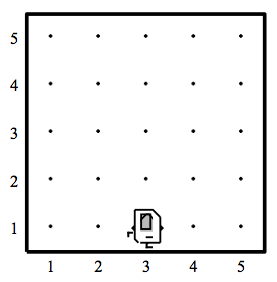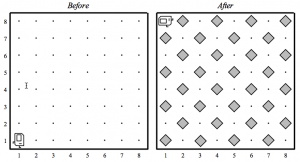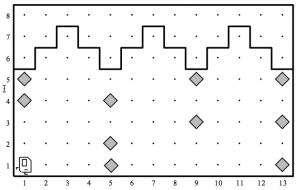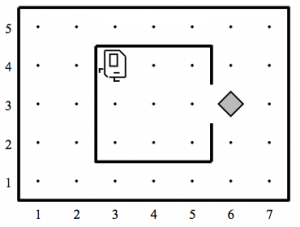Prerequisites to the seventh lecture is reading chapter 5 of “Art and Science of Java”. The lecture explains how methods are defined in Java and how parameters are handled.
Prerequisites to the eight lecture is reading chapter 6 of “Art and Science of Java”. The lecture provides an overview about instance variables and objects as well as introduction to generating random numbers.
Lecture provides further details about how to create new classes, instance variables (including shadowing), and constructors closes by introducing javadoc.
Code for these lectures are available on github.