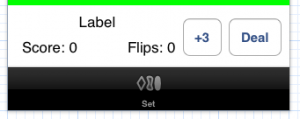Please note, this blog entry is from a previous course. You might want to check out the current one.
If there are more cards than will fit on the screen, simply allow the user to scroll down to see the rest of the cards. Pick a fixed (and reasonable) size for your cards and keep them that size for the whole game.
… which the code already does by default …
It is very important that you continue to have a “last flip status” UI and that it show not only matches and mismatches, but also which cards are currently selected (because there can be so many cards now that you have to scroll to get to all the cards in a match). A UILabel may no longer be sufficient for this UI.
To rewrite the current status label the updateUI method has to be overwritten by the set-game view controller. Do display the card symbols in the status label, we will add a subview for each card. At the start we make sure there is no subview from a previous status display. If there are any we loop over each of them and remove it.
Continue reading “cs193p – Assignment #3 Task #10 & #11”