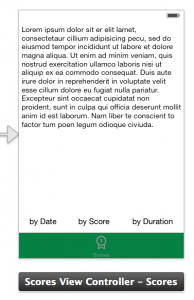Please note, this blog entry is from a previous course. You might want to check out the current one.
Cards must have a “standard” look and feel (i.e. for Set, 1, 2 or 3 squiggles, diamonds or ovals that are solid, striped or unfilled, and are either green, red or purple; for Playing Cards, pips and faces). You must draw these using UIBezierPath and Core Graphics functions. You may not use images or attributed strings for Set cards. The drawings on the card must scale appropriately to the card’s bounds. You can use the PlayingCardView from the in-class demo to draw your Playing Card game cards.
… the cleaning continues: Remove all card buttons from your storyboard, as well as their outlet collection property and every reference to it in your code. Because the cards will now drawn remove also the methods to update the button title and background images … like before, you can leave the code parts where the are, but it might get crowded …
Continue reading “cs193p – Assignment #4 Task #2”