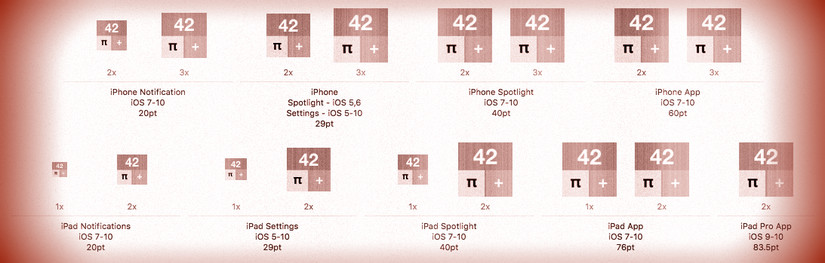Add app icons to your Assets.xcassets file (which we moved to Supporting Files in Lecture 1). The only trick here is to provide versions of your icon in all the right sizes.
Create a nice icon and add them by drag and drop to your assets. You will need the following sizes:
- 20×20 pixels
- 29×29 pixels
- 40×40 pixels
- 58×58 pixels
- 60×60 pixels
- 76×76 pixels
- 80×80 pixels
- 87×87 pixels
- 120×120 pixels
- 152×152 pixels
- 167×167 pixels
- 180×180 pixels
The complete code for the assignment #2 extra task #2 is available on GitHub.