Please note, this blog entry is from a previous course. You might want to check out the current one.
Use a UITabBarController to present the two games in your UI in separate tabs.
For convenience (and to confuse you), I will follow the tasks of this assignment slightly out of order. Let’s start with task #4.
Drag a new tab-bar controller into your storyboard. It comes with two view controllers, remove one of them and set the tab-bar controller as initial view controller. Finally control-drag from the tab-bar controller to the game-view controller to link it as one of its view controllers.
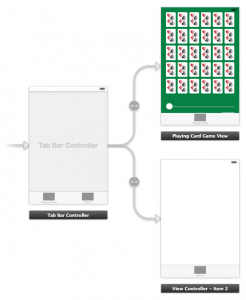
You will notice that the tab bar hides the control fields/buttons of the game view … we will deal with that later.
The complete code is available on github.