Please note, this blog entry is from a previous course. You might want to check out the current one.
Your user-interface should present a UITabBarController-based UI with two tabs, each of which contains its own navigation (i.e. UINavigationController-based) stack. One tab lets you browse (in the manner described below) all of the photos returned in the above query and another which maintains a list of the photos the user has most recently viewed in your application.
In storyboard (currently we stay with the iPhone and ignore the iPad) use the “embed-in” functionality to add a navigation view controller. Copy both view controllers. Use the “embed-in” functionality to add a tab view controller. Connect the tab view controller also to the second navigation view controller. Name and set icons accordingly:
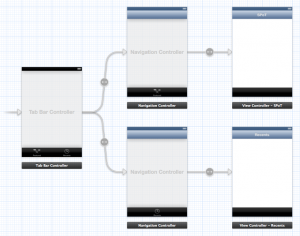
The complete code is available on github.