Please note, this blog entry is from a previous course. You might want to check out the current one.
Create a UITabBarController-based user-interface with two tabs. The first tab shows a UITableView listing the places obtained above divided into sections by country and then alphabetical within each section. The second tab shows a UITableView with a list of the 20 most recently viewed (in your application) photos (in chronological order with the most-recently-viewed first and no duplicates).
In the iPhone storyboard (ignore the iPad storyboard for now) remove the existing view controller, add a tab view controller, remove the two controllers which arrive with the tab view controller. Add two table view controllers, embed them in navigation view controllers and link those with the tab view controller. Name the tab views and add icons:
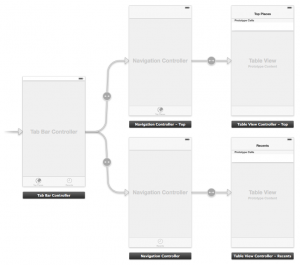
The complete code is available on github.
This must seem a stupid question. But in the storyboard you don’t put the clock in the tab bar. You didn’t put the clock in the imagecasset either. So how was it done?
It comes for free when you choose the predefined identifier “Recents” in the “Attributes Inspector” in Story Board …
tx