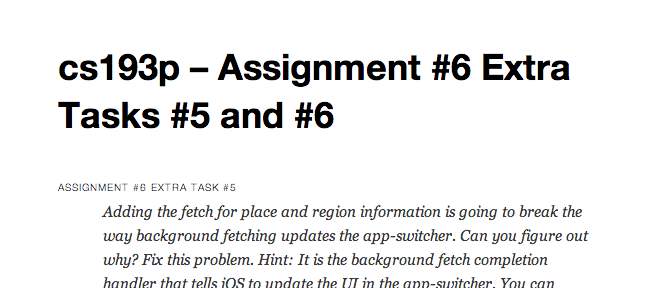Please note, this blog entry is from a previous course. You might want to check out the current one.
Assignment #6 Extra Task #5
Adding the fetch for place and region information is going to break the way background fetching updates the app-switcher. Can you figure out why? Fix this problem. Hint: It is the background fetch completion handler that tells iOS to update the UI in the app-switcher. You can simulate a background fetch while running in the Simulator using the “Simulate Background Fetch” menu item in Xcode’s Debug menu.
… seems we took care of this problem … it’s working
Assignment #6 Extra Task #6
Switching to UIManagedDocument for our NSManagedObjectContext is going to break launching due to a background fetch event. Can you figure out why that is? Fix it. Remember that you can launch your application as if it were happening due to a background fetch by choosing Edit Scheme from the popup in the upper left corner of Xcode (near the run and stop buttons), then turning on “Launch due to a background fetch event” in the Options tab of the window that appears. You can also create a new scheme there that has that switch always on for easy background fetch launching during debugging.
… it’s also working …
What did we do wrong, that it works? We took care encapsulating Core Data requests (e.g. performing blocks in the managed-object context). We made sure that there is a single managed doucment which – while it is opening or getting created – is only accessed by a single process …
The complete code for all extra tasks is available on github.