Please note, this blog entry is from a previous course. You might want to check out the current one.
Your graphing view must be @IBDesignable and its scale must be @IBInspectable. The graphing view’s axes should appear in the storyboard at the inspected scale.
Add the respective keywords in the lines above the class and the property definitions:
@IBDesignable
class GraphView: UIView {
...
@IBInspectable
var scale: CGFloat = 50.0 { didSet { setNeedsDisplay() } }
… and you should see the axis in storyboard, and when inspecting the graph view see the new property scale:
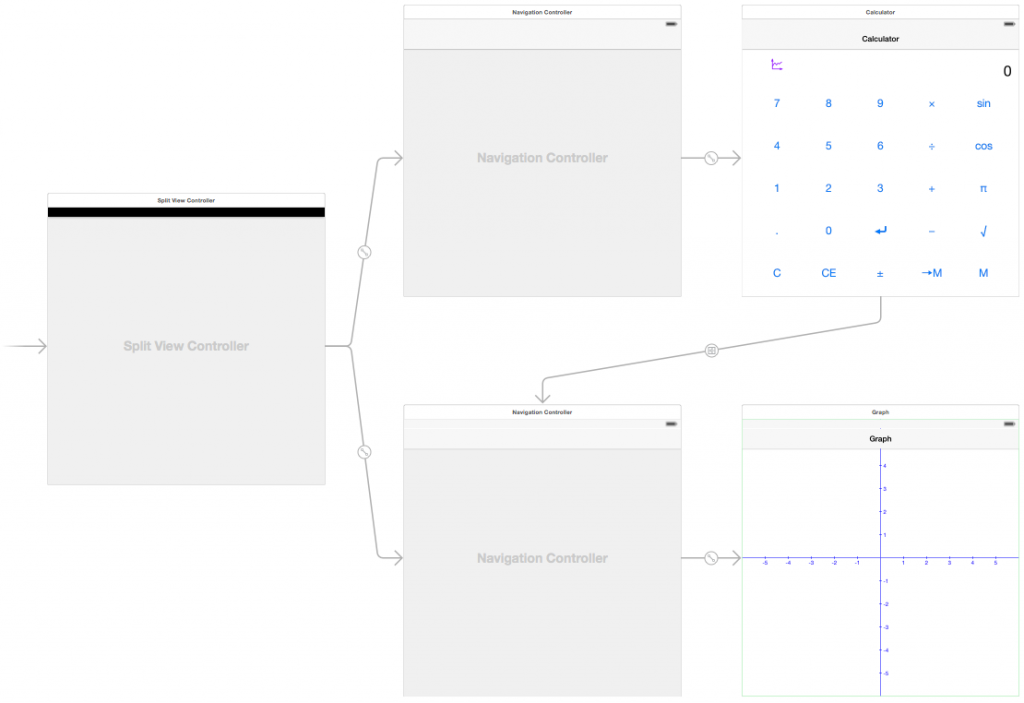
The complete code for the task #10 is available on GitHub.
![von Heptagon (Eigenes Werk) [GFDL (http://www.gnu.org/copyleft/fdl.html) oder CC BY-SA 4.0-3.0-2.5-2.0-1.0 (http://creativecommons.org/licenses/by-sa/4.0-3.0-2.5-2.0-1.0)], via Wikimedia Commons](https://cs193p.m2m.at/wp-content/uploads/2015/02/cs193p-Project-3-Assignment-3-Task-10-825x510.jpg)