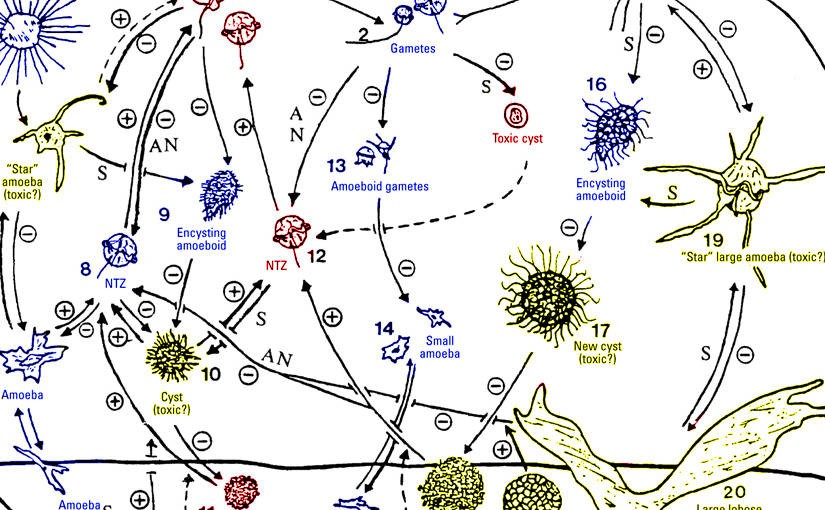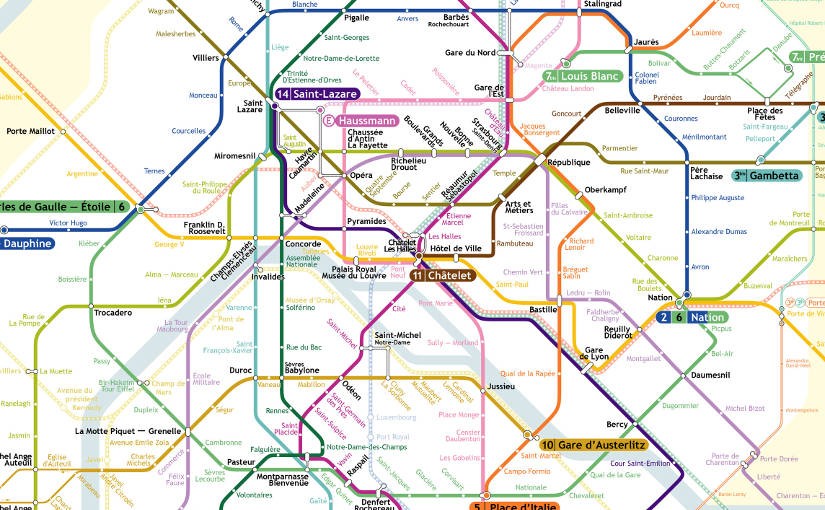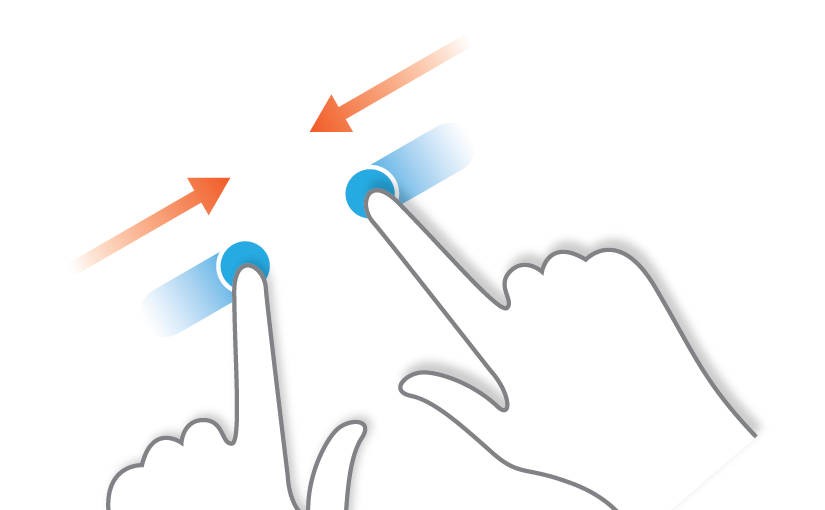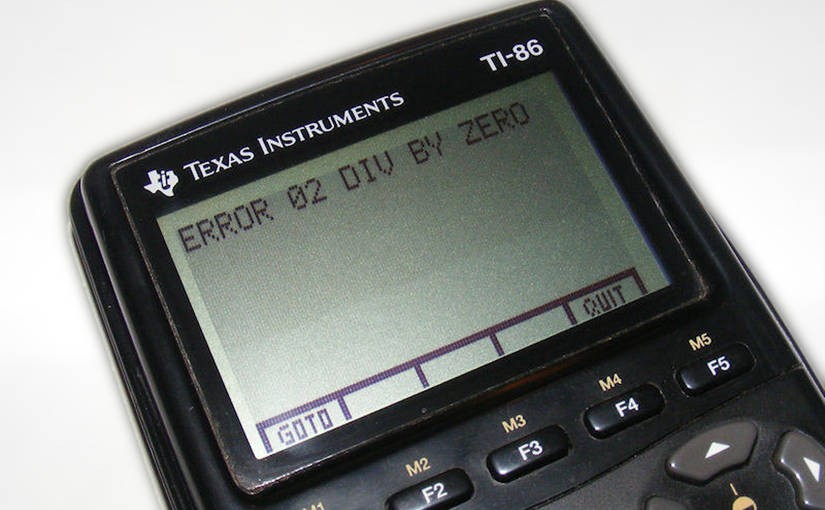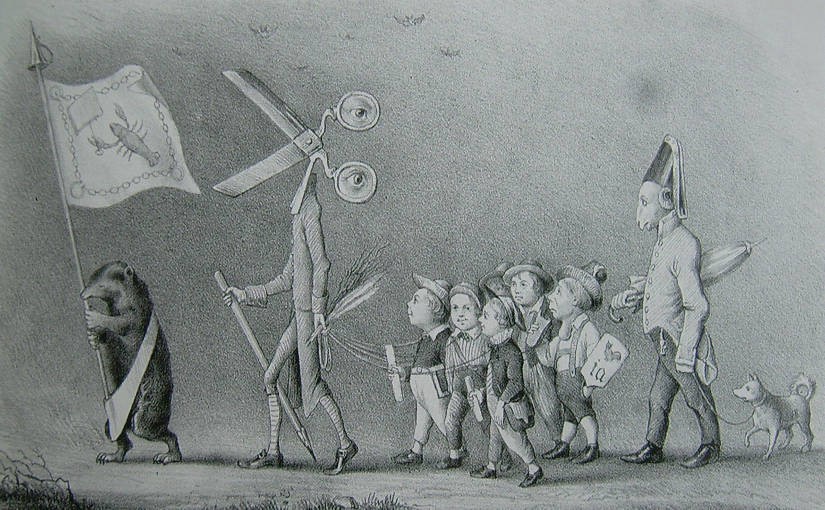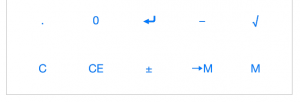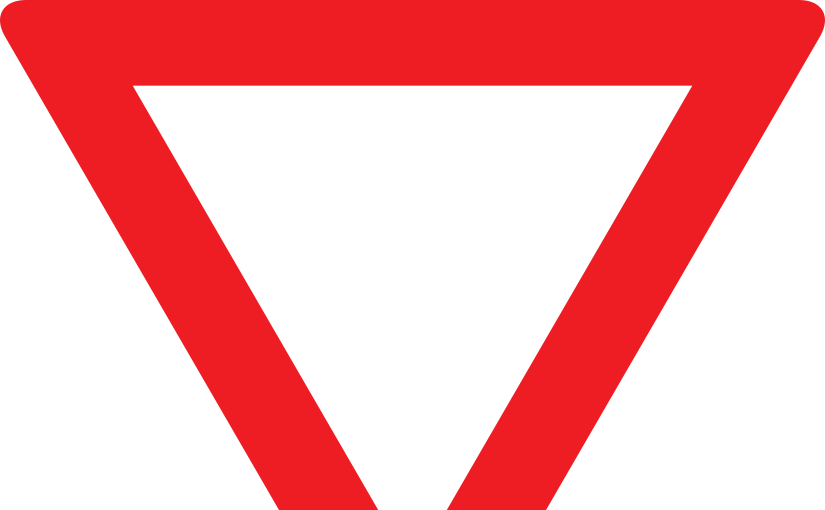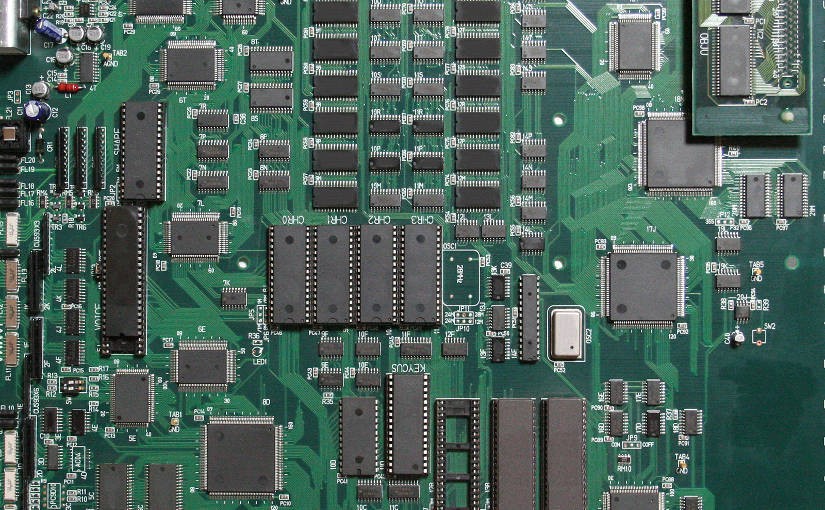Please note, this blog entry is from a previous course. You might want to check out the current one.
View Controller Lifecycle
- viewDidLoad is called after instantiation and outlet setting (geometry is not set yet!) – use for setup
- viewWillAppear is called before the view appears on screen (geometry is available) – use for layout setup and updates which happened while the view was off screen
- viewDidAppear
- viewWillDisappear – use for cleaning up and saving states
- viewDidDisappear
Continue reading “cs193p – Lecture #8 View Controller Lifecycle, Autolayout”