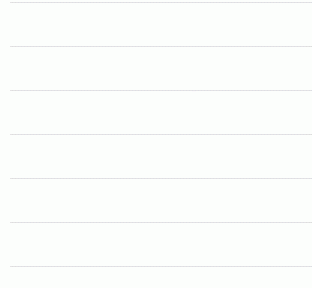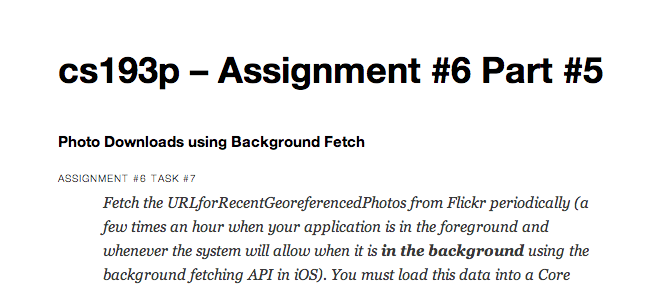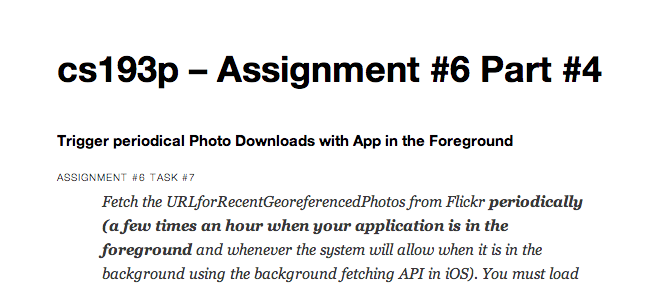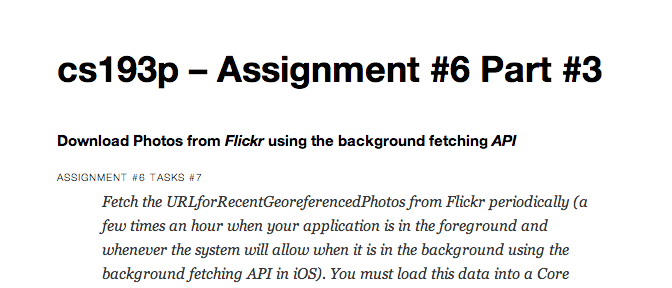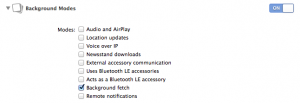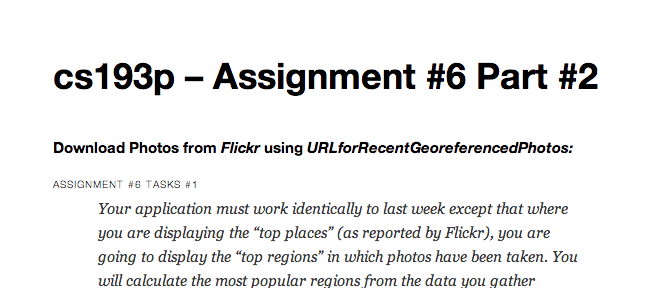Please note, this blog entry is from a previous course. You might want to check out the current one.
Show Top Regions
Assignment #6 Task #1
Your application must work identically to last week except that where you are displaying the “top places” (as reported by Flickr), you are going to display the “top regions” in which photos have been taken. You will calculate the most popular regions from the data you gather periodically from the URLforRecentGeoreferencedPhotos.
Now it’s time to connect the database with the view of the app. Start by renaming the top-places view controllers. Select and right click the class name, choose Refactor -> Rename…. Change the name and keep “Rename related files” checked. This will affect the header and source file of that class as well as both story boards.
Repeat those steps with the place view controller.
Continue reading “cs193p – Assignment #6 Part #8”