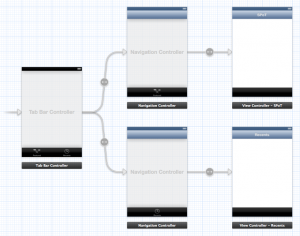Please note, this blog entry is from a previous course. You might want to check out the current one.
When the user then chooses a particular photo from the list, display it inside a UIScrollView that allows the user to pan and zoom.
Like in the previous task, you can safe some time be reusing code from Shutterbug.
In storyboard drag out a new view controller. Create a new subclass for it and link them. Add a scroll view and provide an outlet for it in the new class:
@property (weak, nonatomic) IBOutlet UIScrollView *scrollView;
Create a push segue from the cell of the second table to the new view controller and set its identifier to “Show Image”:
Continue reading “cs193p – Assignment #4 Task #5”