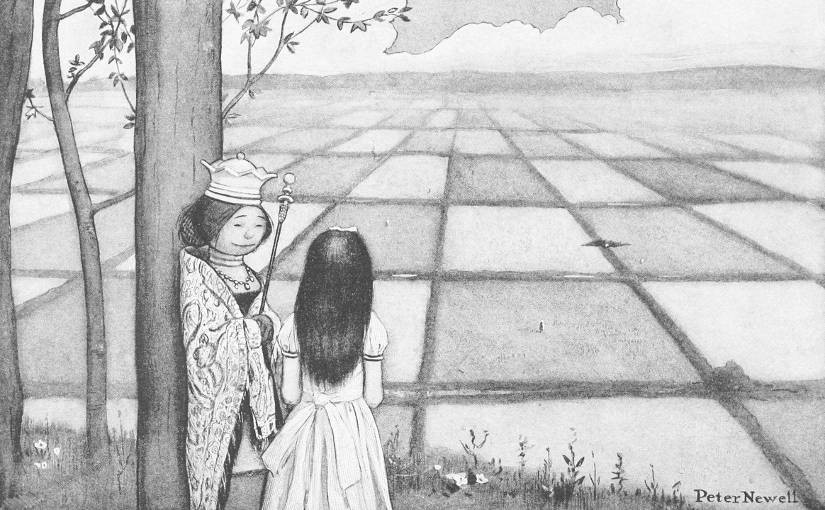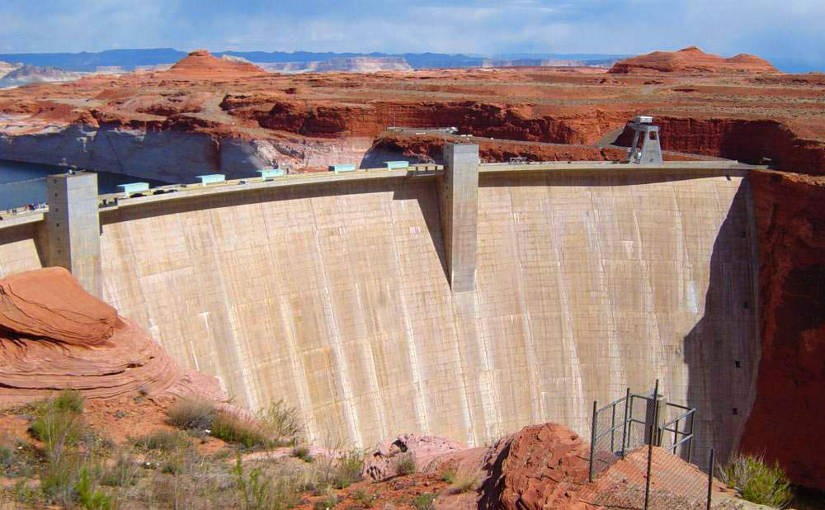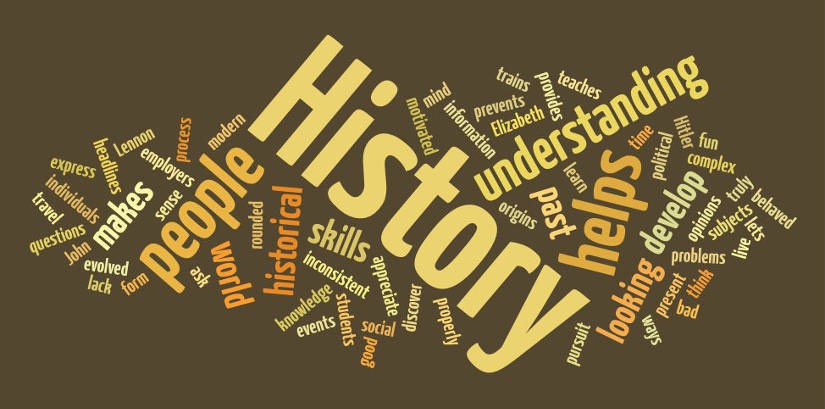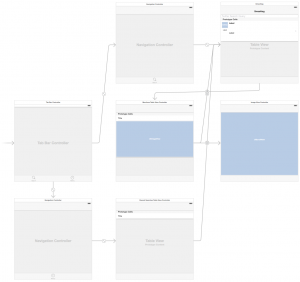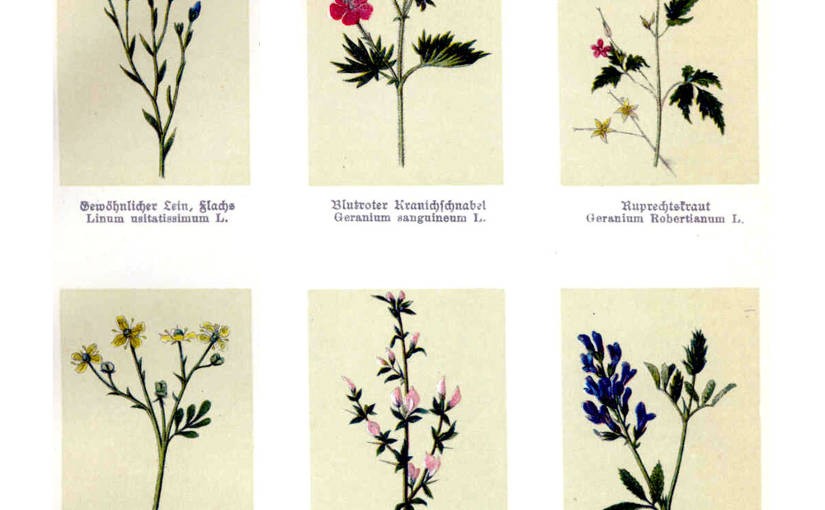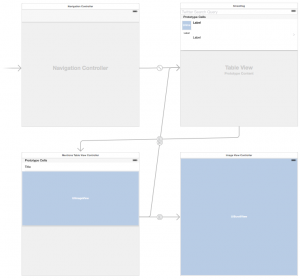Please note, this blog entry is from a previous course. You might want to check out the current one.
If you segue using Show (rather than Unwind), add some UI which will Unwind all the way back to the rootViewController of the UINavigationController. Even if you use Unwind (rather than Show), then if do the Collection View extra credit below using a Show segue, you might want the “unwind to root” behavior in scenes you segue to via the Collection View.
In both “root” view controllers (the tweet table view controller and the recent-searches table view controller) of the tab view controller add an unwind function as destination for the unwinding:
@IBAction func unwindToRoot(sender: UIStoryboardSegue) { }
Continue reading “cs193p – Project #4 Assignment #4 Extra Task #3”