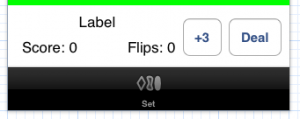Please note, this blog entry is from a previous course. You might want to check out the current one.
Do something sensible when no more cards are in the deck and the user requests more.
There a various “sensible” solutions, lets just disable the button and gray it out, when there are no cards left in the deck:
- (IBAction)addCardsButtonPressed:(UIButton *)sender {
...
if (self.game.deckIsEmpty) {
sender.enabled = NO;
sender.alpha = 0.5;
}
}
Continue reading “cs193p – Assignment #3 Task #9”