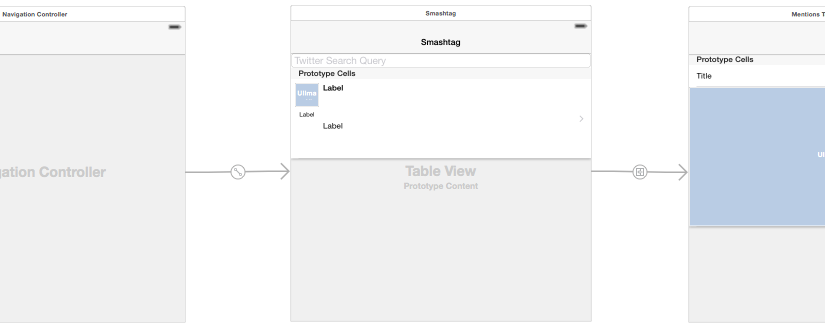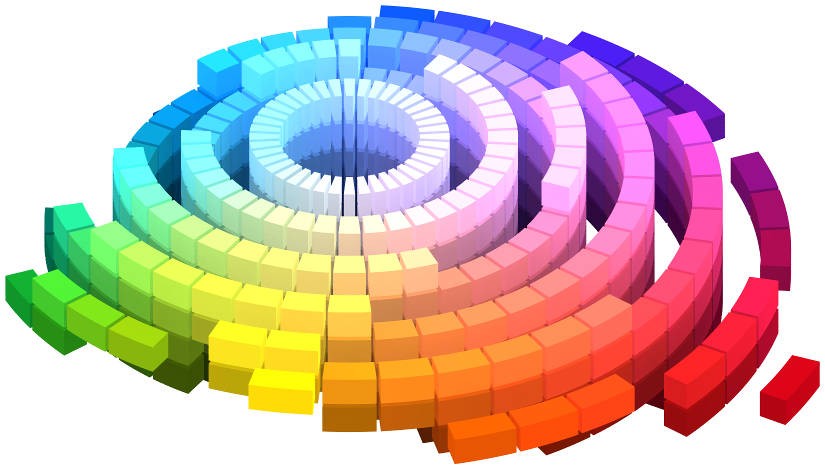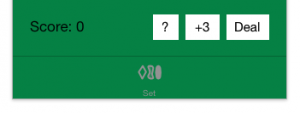Please note, this blog entry is from a previous course. You might want to check out the current one.
Each section in the mentions table view should have an appropriate header.
We store already the title in our data structure, now just use it:
override func tableView(tableView: UITableView, titleForHeaderInSection section: Int) -> String? {
return mentions[section].title
}
The complete code for task #3 is available on GitHub.