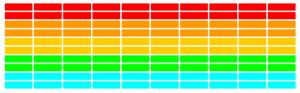The complete specification of assignment #3 can be found as part of the stream at iTunes.
Create a ball and get it to bounce off the walls
At one level, creating the ball is easy, given that it’s just a filled GOval. The interesting part lies in getting it to move and bounce appropriately. You are now past the “setup” phase and into the “play” phase of the game. To start, create a ball and put it in the center of the window. As you do so, keep in mind that the coordinates of the GOval do not specify the location of the center of the ball but rather its upper left corner. The mathematics is not any more difficult, but may be a bit less intuitive.
The program needs to keep track of the velocity of the ball, which consists of two separate components, which you will presumably declare as instance variables like this:private double vx, vy;