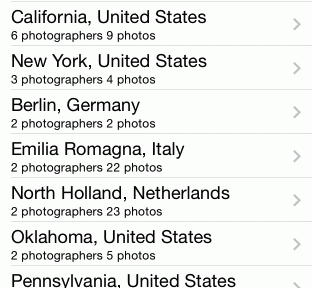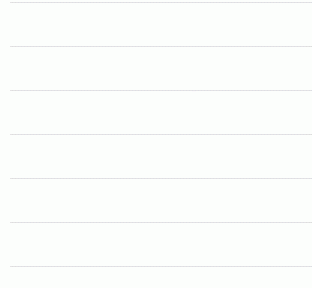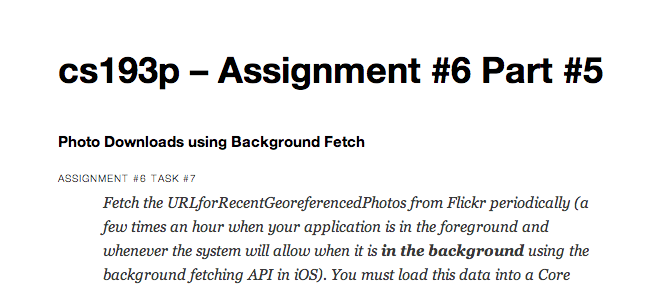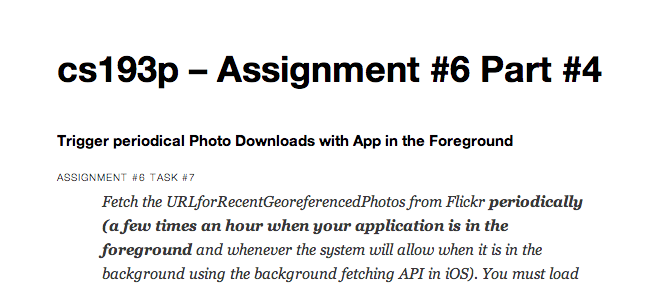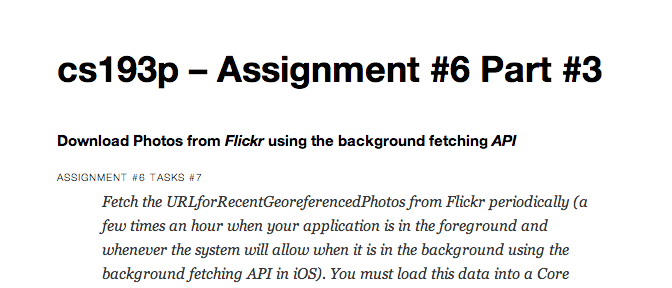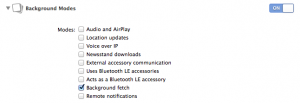Please note, this blog entry is from a previous course. You might want to check out the current one.
Photos Table & Image View
Assignment #6 Task #4
When a region is chosen, all the photos in your database that were taken in that region should be displayed (no sections are required). When a photo is then chosen, it should be displayed in the same way photos were displayed in last week’s assignment.
Like in the last part, clear out the generic photo-table-view controller. For now it needs only a single method to setup the table cells using the photo data:
- (UITableViewCell *)tableView:(UITableView *)tableView
cellForRowAtIndexPath:(NSIndexPath *)indexPath
{
UITableViewCell *cell = [self.tableView dequeueReusableCellWithIdentifier:@"Photo Cell"];
Photo *photo = [self.fetchedResultsController objectAtIndexPath:indexPath];
cell.textLabel.text = photo.title;
cell.detailTextLabel.text = photo.subtitle;
return cell;
}
Continue reading “cs193p – Assignment #6 Part #9”