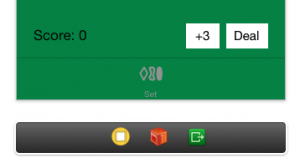Please note, this blog entry is from a previous course. You might want to check out the current one.
Animate re-deals.
The adding new cards part has already been handled by the previous task. Just animate the removal of the old cards by moving them to the bottom left corner:
- (IBAction)touchDealButton:(UIButton *)sender {
...
for (UIView *subView in self.cardViews) {
[UIView animateWithDuration:0.5
animations:^{
subView.frame = CGRectMake(0.0,
self.gridView.bounds.size.height,
self.grid.cellSize.width,
self.grid.cellSize.height);
} completion:^(BOOL finished) {
[subView removeFromSuperview];
}];
}
...
}
The complete code is available on github.