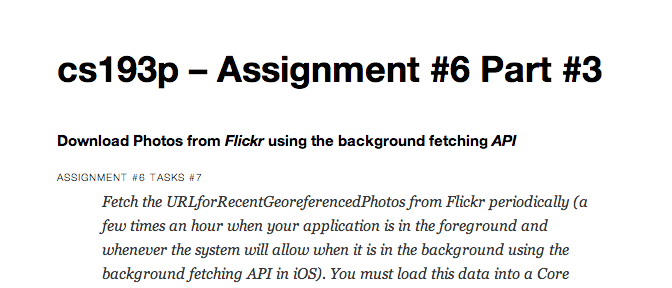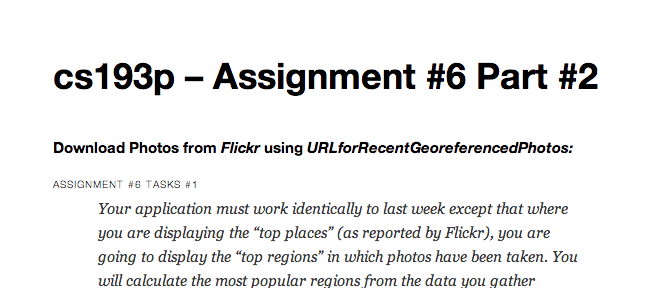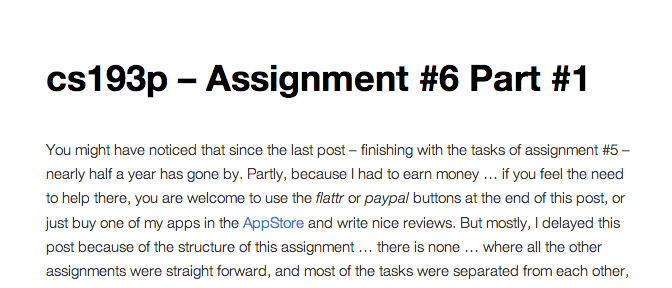Please note, this blog entry is from a previous course. You might want to check out the current one.
Download Photos from Flickr using the background fetching API
Assignment #6 Task #7
Fetch the URLforRecentGeoreferencedPhotos from Flickr periodically (a few times an hour when your application is in the foreground and whenever the system will allow when it is in the background using the background fetching API in iOS). You must load this data into a Core Data database with whatever schema you feel you need to do the rest of this assignment.
Task #7 requires to use the background fetching API instead of using ephemeral sessions like we did in part #2.
Add the background-fetching capability to your target:
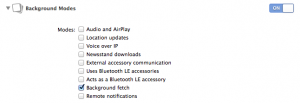
Continue reading “cs193p – Assignment #6 Part #3”