Please note, this blog entry is from a previous course. You might want to check out the current one.
Your Set game should have 24 cards.
Add 24 custom buttons in storyboard and link them to the cardButtons outlet and flipCard: action method in GameViewController (the parent of SetGameViewController):
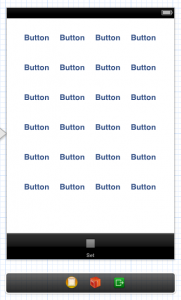
Move the matching-card game specific code of updateUI to the CardGameViewController:
// GameViewController.h
- (void)updateUI
{
self.scoreLabel.text = [NSString stringWithFormat:@"Score: %d", self.game.score];
self.resultOfLastFlipLabel.alpha = 1;
self.resultOfLastFlipLabel.text = self.game.descriptionOfLastFlip;
[self updateSliderRange];
}
// CardGameViewController.m
- (void)updateUI
{
UIImage *cardBackImage = [UIImage imageNamed:@"cardback.png"];
for (UIButton *cardButton in self.cardButtons) {
Card *card = [self.game cardAtIndex:[self.cardButtons indexOfObject:cardButton]];
[cardButton setTitle:card.contents forState:UIControlStateSelected];
[cardButton setTitle:card.contents forState:UIControlStateSelected|UIControlStateDisabled];
cardButton.selected = card.isFaceUp;
cardButton.enabled = !card.isUnplayable;
cardButton.alpha = (card.isUnplayable ? 0.3 : 1.0);
if (!card.isFaceUp) {
[cardButton setImage:cardBackImage forState:UIControlStateNormal];
} else {
[cardButton setImage:nil forState:UIControlStateNormal];
}
}
[super updateUI];
}
The method for the set cards is a little bit different as the card is always shown and just changes the background when selected:
- (void)updateUI
{
for (UIButton *cardButton in self.cardButtons) {
Card *card = [self.game cardAtIndex:[self.cardButtons indexOfObject:cardButton]];
[cardButton setTitle:card.contents forState:UIControlStateNormal];
cardButton.selected = card.isFaceUp;
cardButton.enabled = !card.isUnplayable;
cardButton.alpha = (card.isUnplayable ? 0.3 : 1.0);
if (card.isFaceUp) {
[cardButton setBackgroundColor:[UIColor colorWithWhite:0.9 alpha:1.0]];
} else {
[cardButton setBackgroundColor:[UIColor clearColor]];
}
}
[super updateUI];
}
The complete code is available on github.