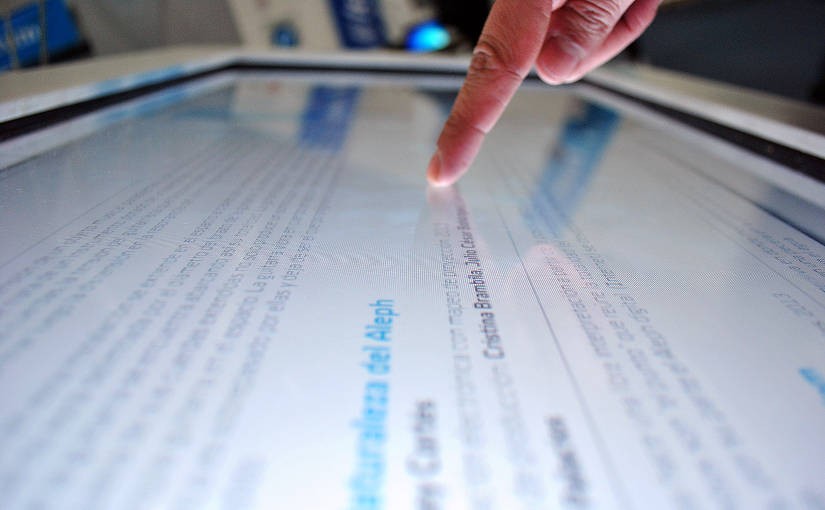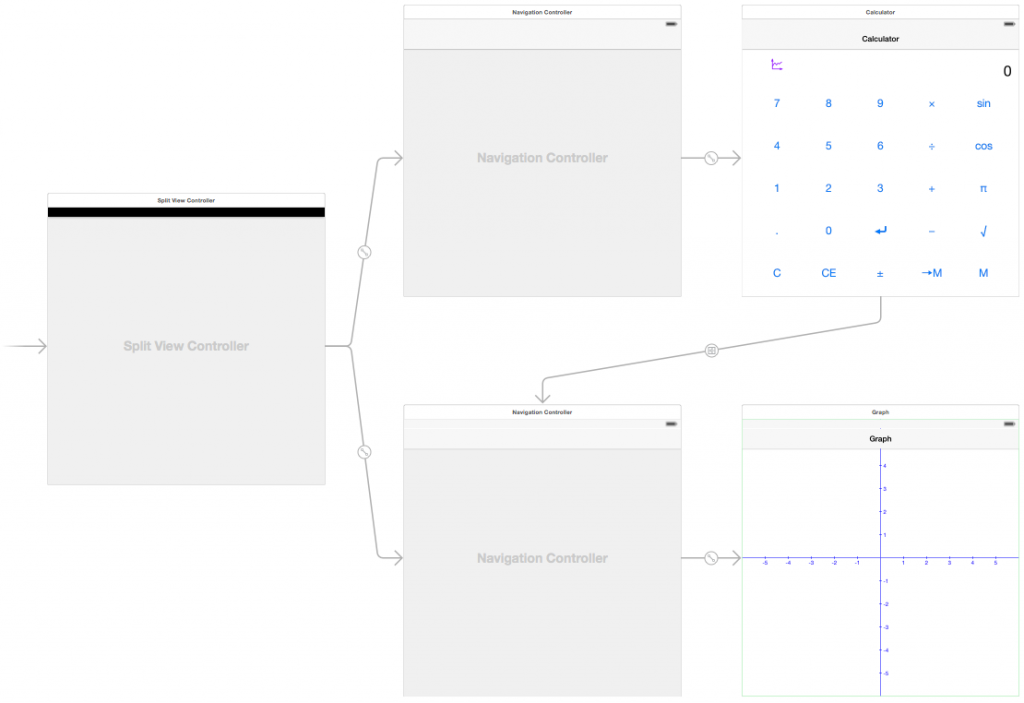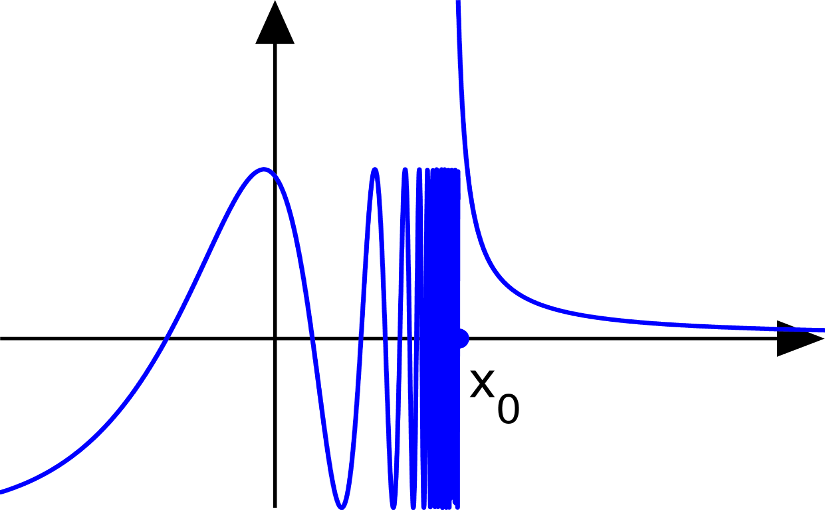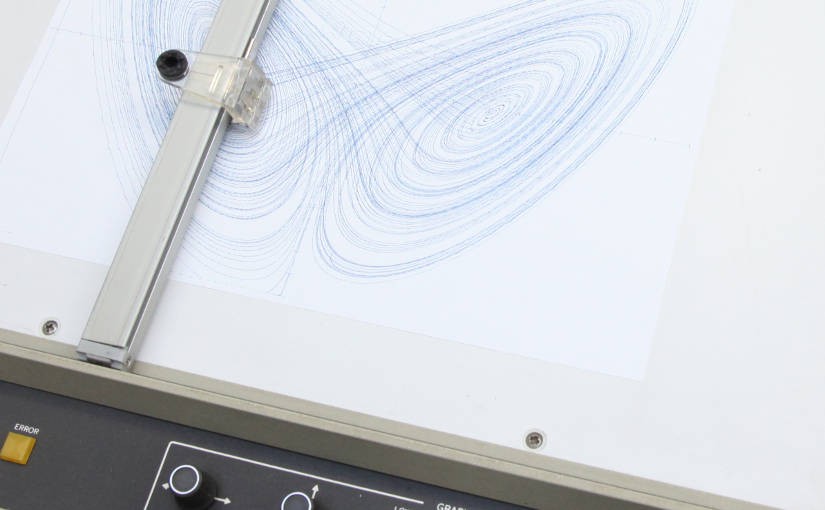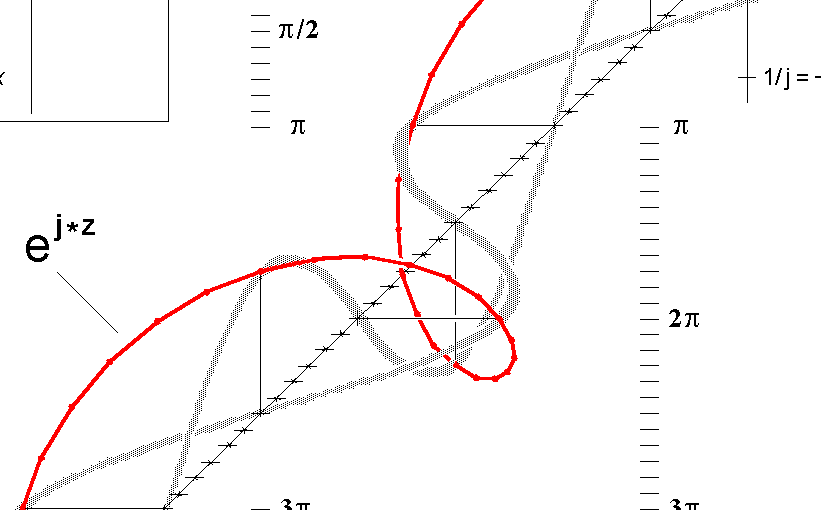Please note, this blog entry is from a previous course. You might want to check out the current one.
Figure out how to use Instruments to analyze the performance of panning and pinching in your graphing view. What makes dragging the graph around so sluggish? Explain in comments in your code what you found and what you might do about it.
Instead of running the app profile ⌘I it and choose the time profiler. Press the record button, create a graph in the app and start panning and pinching, and finally stop the profiler.
Continue reading “cs193p – Project #3 Assignment #3 Extra Task #1”