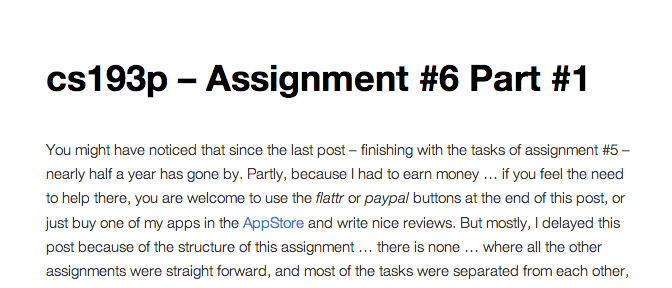Please note, this blog entry is from a previous course. You might want to check out the current one.
You might have noticed that since the last post – finishing with the tasks of assignment #5 – nearly half a year has gone by. Partly, because I had to earn money … if you feel the need to help there, you are welcome to use the flattr or paypal buttons at the end of this post, or just buy one of my apps in the AppStore and write nice reviews. But mostly, I delayed this post because of the structure of this assignment … there is none … where all the other assignments were straight forward, and most of the tasks were separated from each other, the tasks of this assignment are interspersed with each other. I could not find a way to separate them in a sensible way. I tried, I failed …
I have got a couple of emails asking about the sixth assignment. My guilty conscience forces me to continue. WWDC starts any minute, I should try to finish before iOS 8 is available (to late … ).
Continue reading “cs193p – Assignment #6 Part #1”