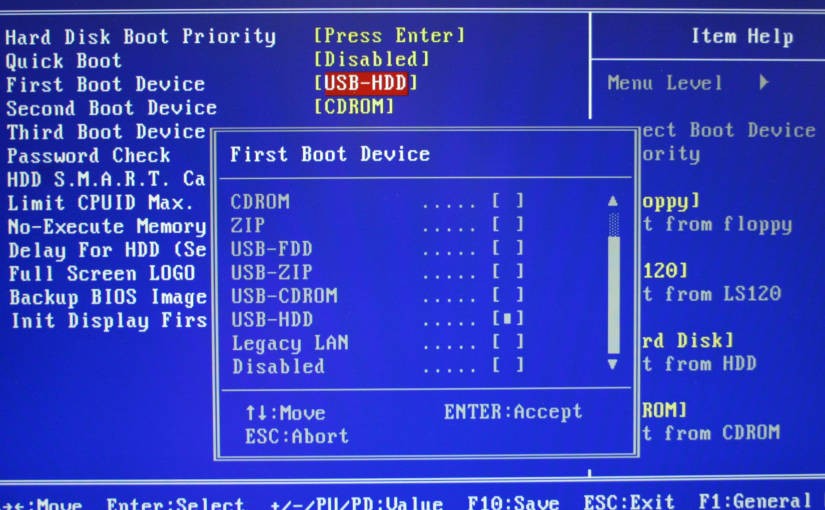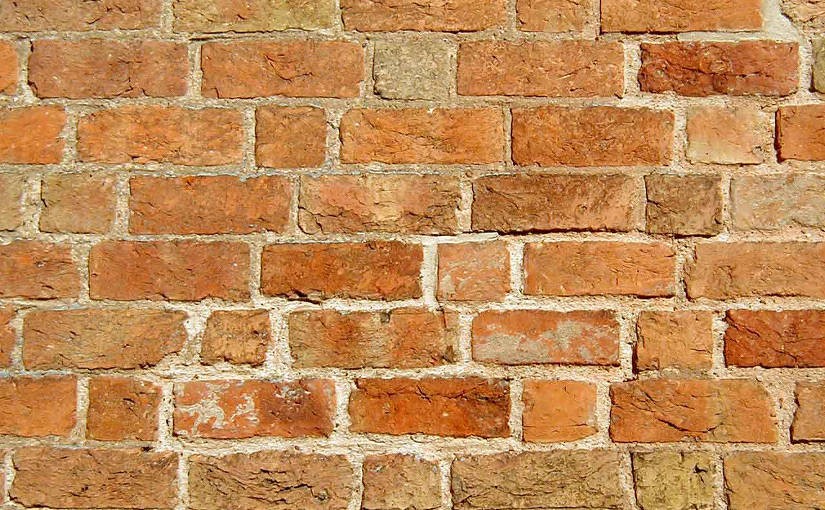Please note, this blog entry is from a previous course. You might want to check out the current one.
For the configuration – the settings of the game – create a new class which will handle the communication with the user defaults. Most of the variables stored in the settings are optional, as a way when to use default values.
The columns and the rows setting hold the dimensions of the level “one” of the brick wall:
struct Const {
static let ColumnsKey = "Settings.Columns"
static let RowsKey = "Settings.Rows"
}
let defaults = NSUserDefaults.standardUserDefaults()
var columns: Int? {
get { return defaults.objectForKey(Const.ColumnsKey) as? Int}
set { defaults.setObject(newValue, forKey: Const.ColumnsKey) }
}
var rows: Int? {
get { return defaults.objectForKey(Const.RowsKey) as? Int}
set { defaults.setObject(newValue, forKey: Const.RowsKey) }
}
Continue reading “cs193p – Project #5 Assignment #5 Step #5 – The Configuration”