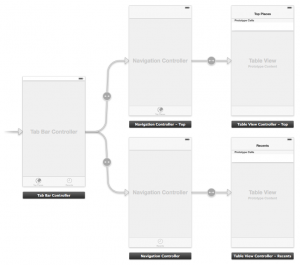Please note, this blog entry is from a previous course. You might want to check out the current one.
Anywhere a place appears in a table view in your application, the most detailed part of the location (e.g. the city name) should be the title of the table view’s cell and the rest of the name of the location (e.g. state, province, etc.) should appear as the subtitle of the table view cell. The country will be in the section title.
In the Flickr helper class add a couple of new public instance methods which will handle the interface with Flickr:
+ (NSString *)countryOfPlace:(NSDictionary *)place; + (NSString *)titleOfPlace:(NSDictionary *)place; + (NSString *)subtitleOfPlace:(NSDictionary *)place; + (NSArray *)sortPlaces:(NSArray *)places; + (NSDictionary *)placesByCountries:(NSArray *)places; + (NSArray *)countriesFromPlacesByCountry:(NSDictionary *)placesByCountry;
Continue reading “cs193p – Assignment #5 Task #3”