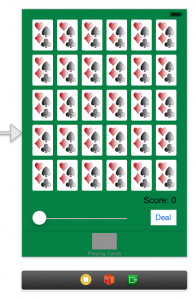Please note, this blog entry is from a previous course. You might want to check out the current one.
Instead of drawing the Set cards in the classic form (we’ll do that next week), we’ll use these three characters ▲ ● ■ and use attributes in NSAttributedString to draw them appropriately (i.e. colors and shading).
We need to adjust the title of the card and its background thus we need to make those methods publicly available to be able to change it in the set-card-game-view-controller subclass. The method to generate the title uses normal strings at the moment, we need to change this to attributed strings:
Continue reading “cs193p – Assignment #3 Task #6”