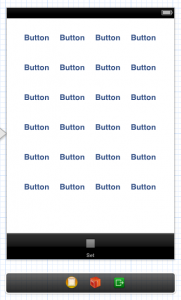Please note, this blog entry is from a previous course. You might want to check out the current one.
Lecture #4 provides more insight into Objective-C and introduction to the Foundation framework.
… more about nil, instantiation, dynamic binding, compile time vs run time, object typing, introspection …
A short demo shows how match: of PlayingCard can be improved by introspection.
The code of Matchismo for this lecture is available at Stanford and on github.
… more about description, copy & mutableCopy, NSArray, enumeration, NSNumber, NSValue, NSData, NSDate, NSSet, NSOrderedSet, NSDictionary, porperty lists, NSUserDefaults, NSRange, colors and fonts, UIColor, UIFont, and NSAttributedString.
The lecture finishes with another demo demonstrating attributed strings.
The code of the Attribute demo for this lecture is available on github.
Slides are available on iTunes …..
The lecture is available at iTunes and is named “4. Foundation, Attributed Strings (January 17, 2013)”.