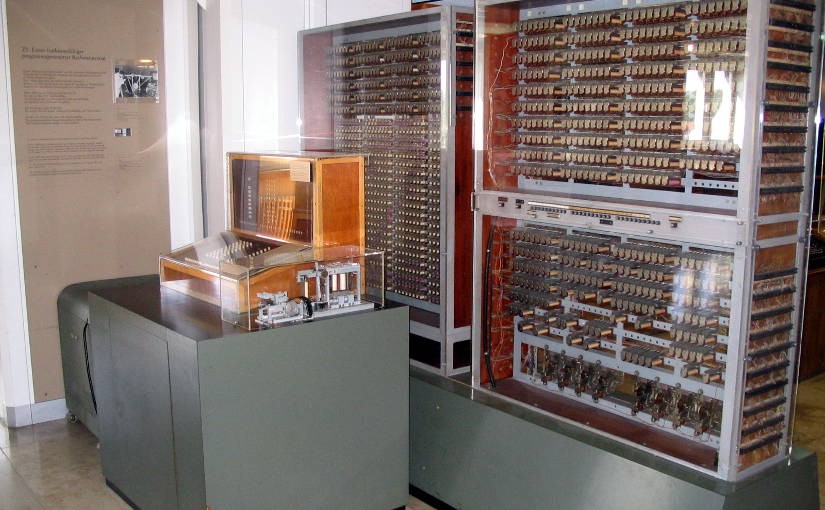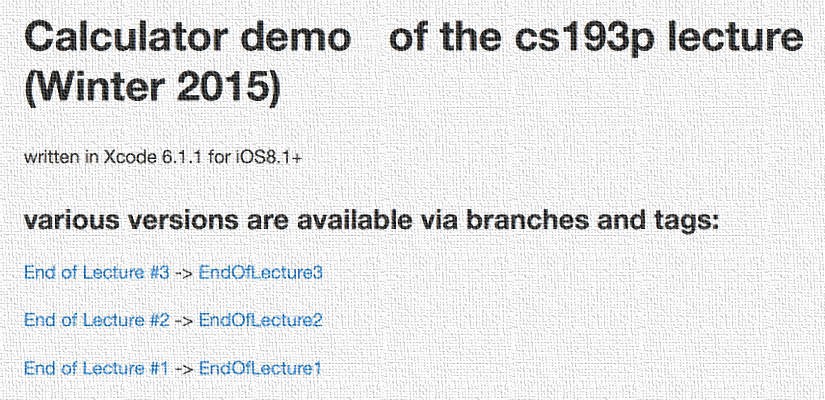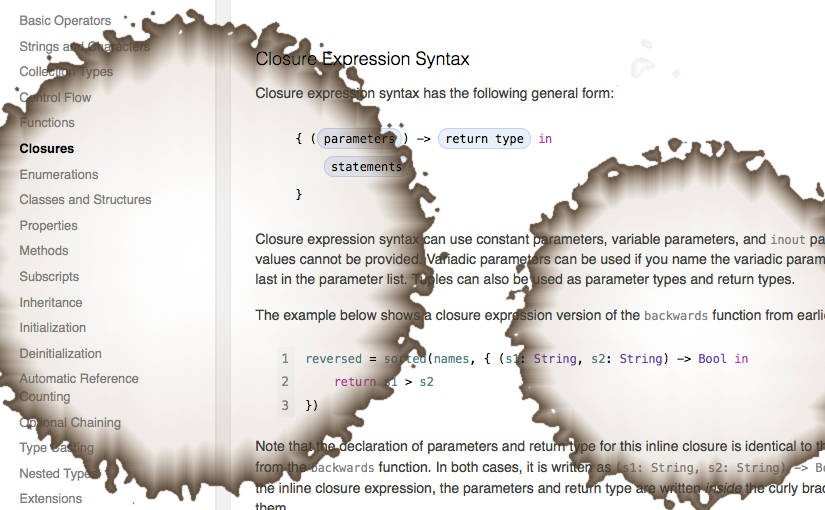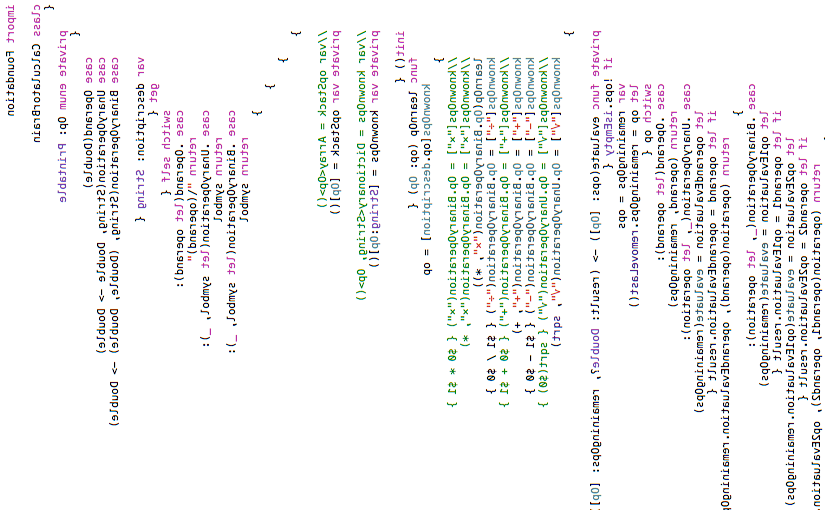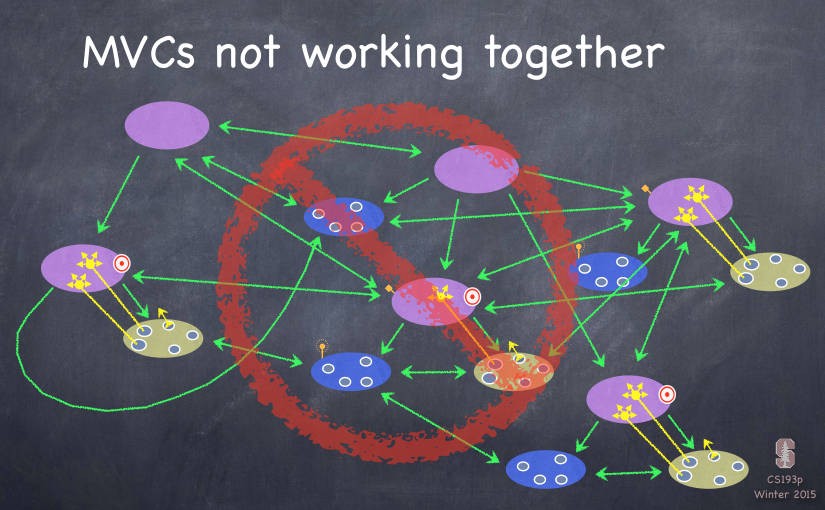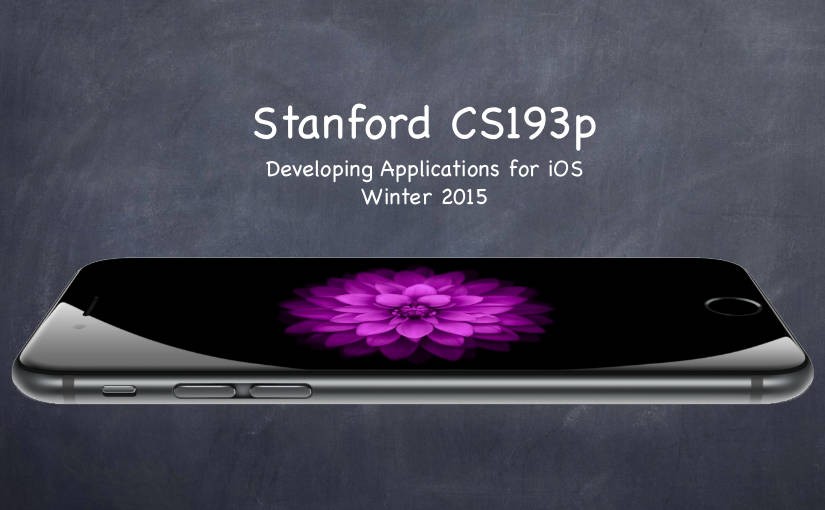Please note, this blog entry is from a previous course. You might want to check out the current one.
Add the following operations to your Calculator:
a. sin: calculates the sine of the top operand on the stack
b. cos: calculates the cosine of the top operand on the stack
c. π: calculates (well, conjures up) the value of π. For example, 3 π × should put three times the value of π into the display on your calculator. Ditto 3 ↲ π x and also π 3 ×.
Change the empty labels of the three buttons on the right hand side to “sin”, “cos” and “pi”:
Continue reading “cs193p – Project #1 Assignment #1 Task #3”