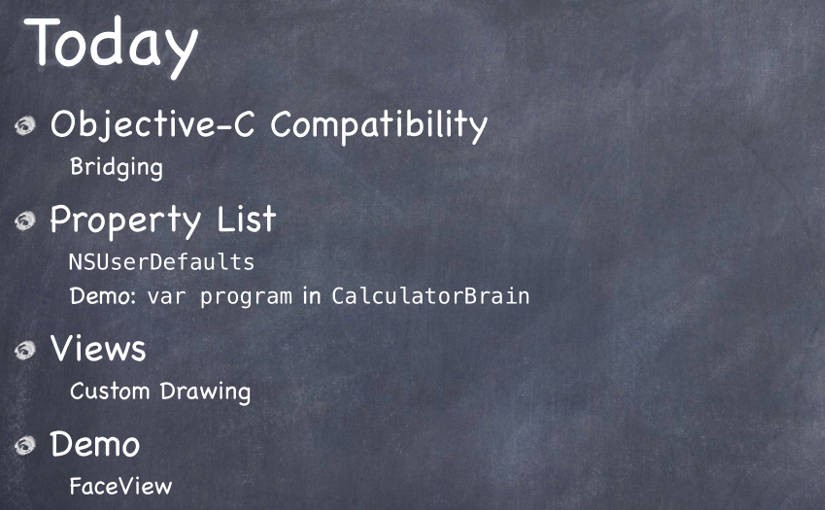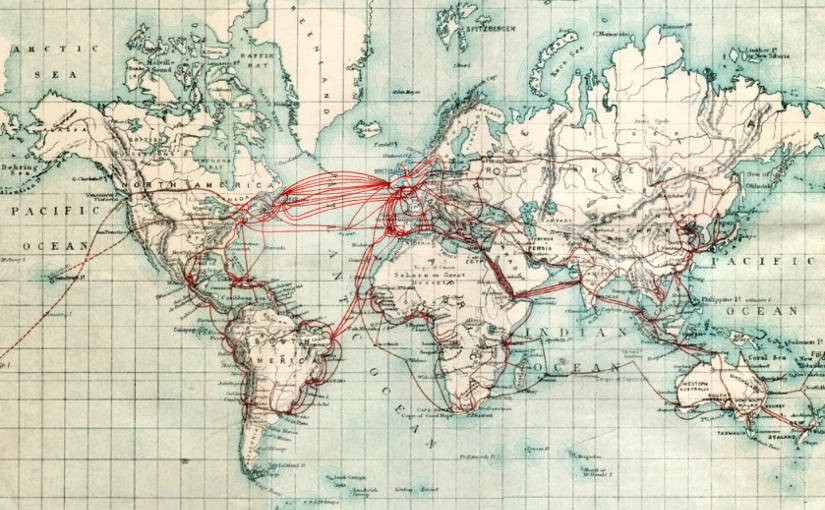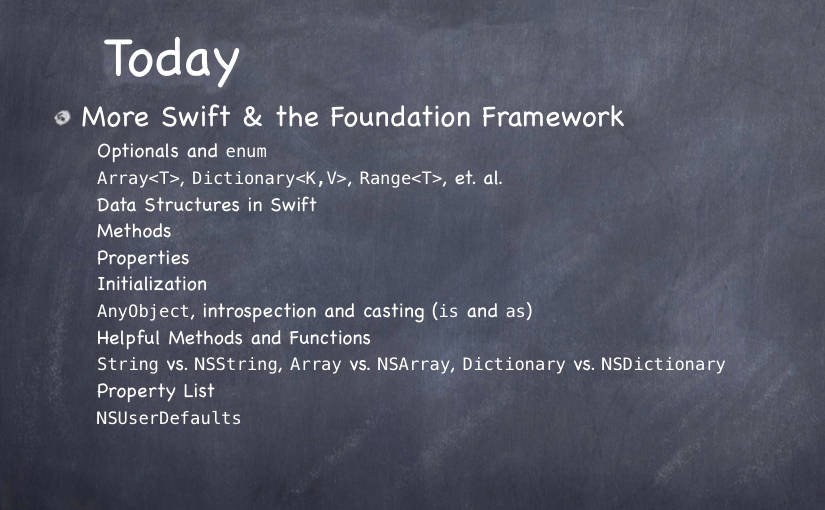Please note, this blog entry is from a previous course. You might want to check out the current one.
All of the changes to the Calculator made in lecture must be applied to your Assignment 1. Get this fully functioning before proceeding to the rest of the Required Tasks. And, as last week, type the changes in, do not copy/paste from anywhere.
… done …