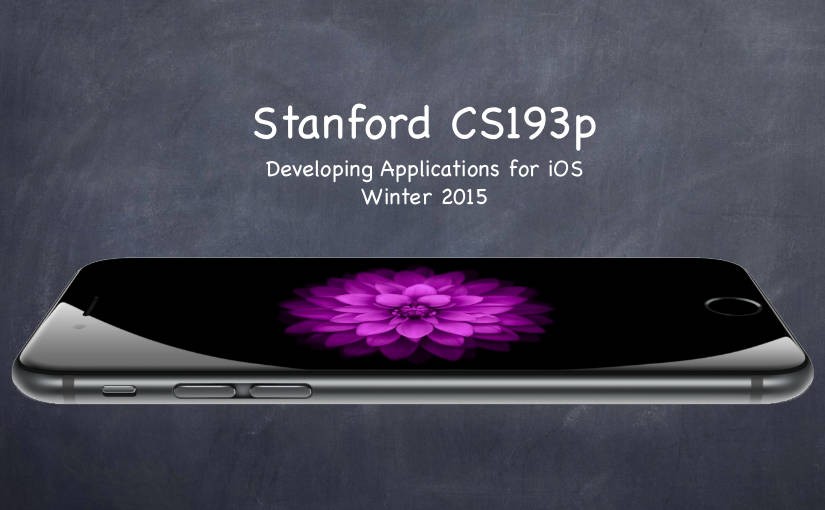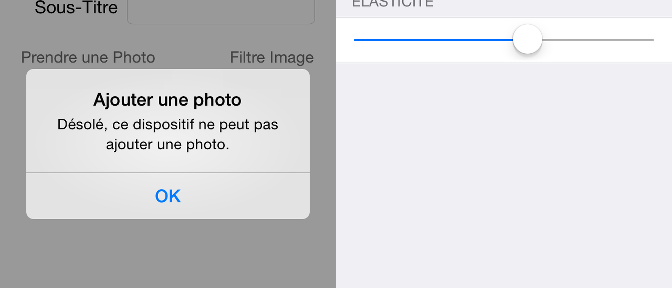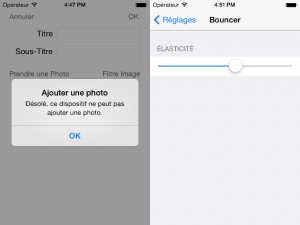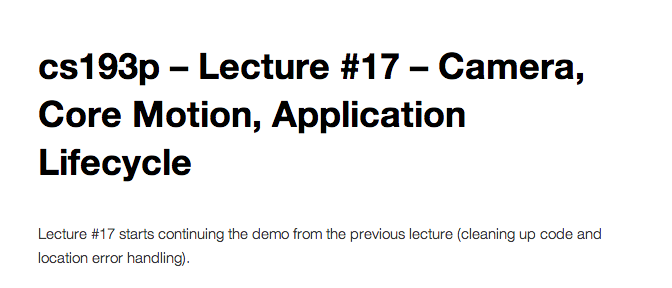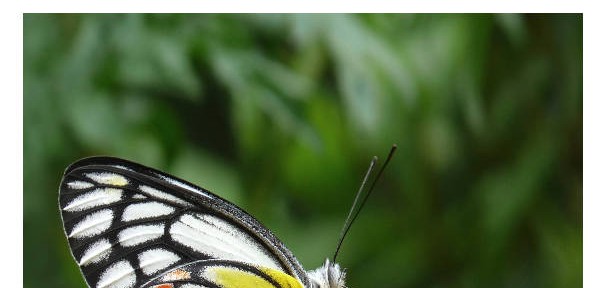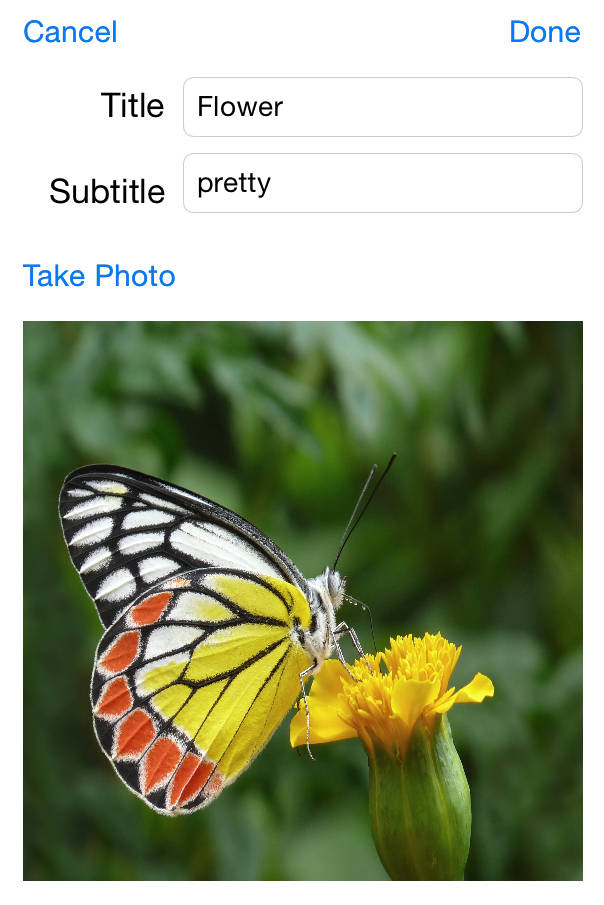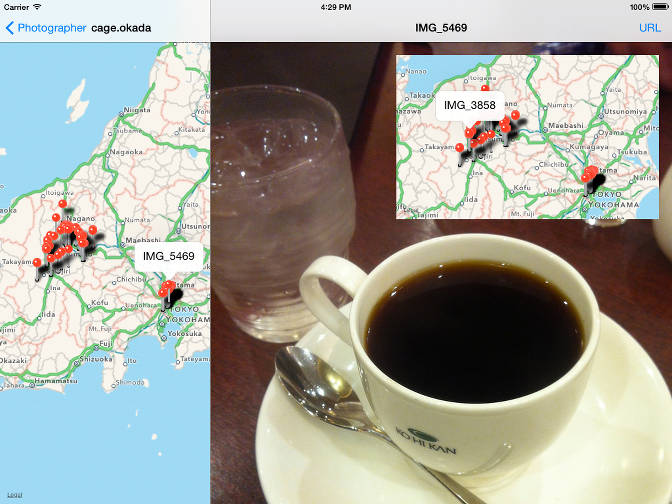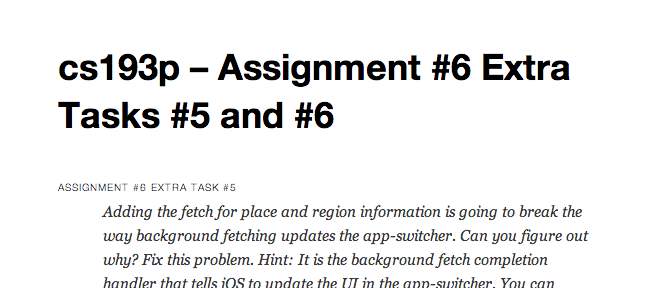Please note, this blog entry is from a previous course. You might want to check out the current one.
Like every year lecture #1 is an general introduction of the course with an overview about iOS, MVC and this time the Swift.
… and again Paul Hegarty stresses the importance of being familiar with object oriented programming as prerequisites for the course and that it is not for absolute beginners.
Continue reading “cs193p – Lecture #1 – Logistics, iOS8 Overview”